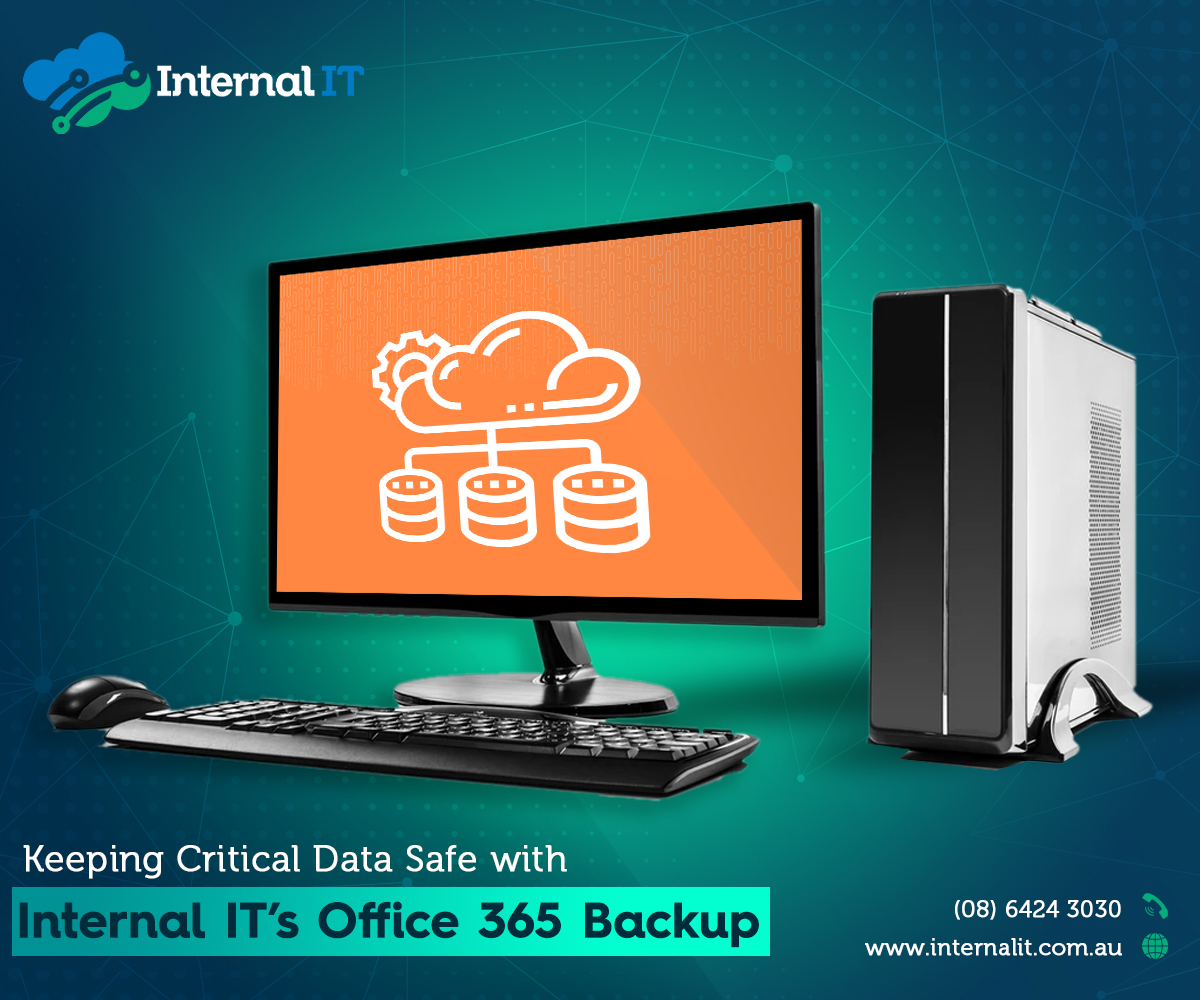The competitive nature of today’s business landscape demands businesses to remain agile and connected 24 x 7. Moreover, since many businesses have their footprints in multiple locations across the world, they cannot let differences in time zones hinder productivity and the delivery of products and services. To tide over such issues and keep an enterprise working round the clock even from remote locations, Microsoft Office 365 has emerged as a powerful and secured solution. It can let employees work according to their convenience from anywhere and anytime. Given its range of benefits, organizations are migrating their in-house office software suites to the cloud-based Office 365 total solutions.
In other words, Office 365 can be leveraged to execute office related activities such as video conferencing, sending emails, working on extranets, storing and processing of documents, and many others. However, what if the cloud-based Office 365 software suite malfunctions or worse, collapses to the point of no return? Yes, this can be a possibility wherein your entire organizational data can be wiped out in seconds, literally. Such a situation can bring any organization to its knees not to speak of the clients and customers suing it to recover damages.
Backup of Data: Need of the Hour
Hence, instead of being complacent with the thought that the data of your organization cannot be breached or will remain accessible forever, it is better to take a backup. Remember, when it is about your organization it is better to be safe beforehand rather than be sorry later. So, how to keep your Office 365 data safe? Is there a way to take a backup of your organizational data stored on SharePoint, OneDrive, or Microsoft Exchange? The answer is Internal IT’s Office 365 Backup from InternalIT.com.au.
What is Internal IT’s Backup for Office 365?
Today, when cybercrime has reared its ugly head with hackers not losing an opportunity to target vulnerable sites and siphoning off data and sensitive information, Internal IT offer a robust backup and archival solution for Office 365. It allows enterprises to archive their data stored in Microsoft Exchange, OneDrive, and SharePoint. Let us find out why is it important to take a backup of your cloud-based data.
Benefits of using Internal IT’s Backup Solution for Office 365?
The range of benefits offered by Internal IT’s Office 365 Backup is mentioned below:
Data protection configuration: The perception that cloud-based data can remain available, accessible, and recoverable at all times can be misleading. The risks associated with data loss in cloud-based software suites like Office 365 do not present themselves immediately. And when the ramifications are known, it might be too late to retrieve the ground. So Internal IT’s Backup solution can offer complete Office 365 data protection within 5 minutes. So, no need to halt your operations or lose productive hours.
Total access, control and protection: The Internal IT Backup solution for Office 365 offers an easy-to-operate user interface to protect your data on Exchange, OneDrive, and SharePoint.
6 and more times backup in a day: The solution can take the backup of Office 365 data and information six times a day. In fact, the number can be scaled up based on your business requirements.
Fixed monthly cost: Internal IT’s Backup solution offers a fixed monthly fee per user or mailbox with unlimited AWS storage. There are no additional fees for data restoration or growth.
Quick restoration of data: Internal IT offers quick, efficient, and simple data recovery and restoration of mailboxes, individual items and folders using powerful granular search. So, no loss of productivity while the recovery process is underway.
Scalability and peace of mind: Thanks to the unlimited AWS storage, archive retention, six times daily backups, and data protection services offered by Internal IT, you can enjoy your peace of mind.
Compliance and Security: Internal IT Backup solution meets the audit and compliance requirements for Exchange, OneDrive, and SharePoint backup using a detailed audit trail.
Conclusion
Taking a backup of the cloud-based Office 365 is critical to protect your organization from the risk of a sudden data loss. Internal IT’s Backup for Office 365 can help your organization to recover the loss of any critical data. To enable the smooth running of your organization and protect its data, get Internal IT’s Backup for Office 365 at www.internalit.com.au, call (08) 6424 3030 or send an email to hello@internalit.com.au.